External Tools
Besides model generation you could need to execute third-party applications or commands. These applications usually perform tasks manipulating with generated model files or Skipper project XML files. Skipper offers external tools to simplify executing such applications.
Running external application
The common area where external tools are useful is generating application code from exported definition files. Instead of manually executing batch files you can utilize external tools to invoke commands for you.
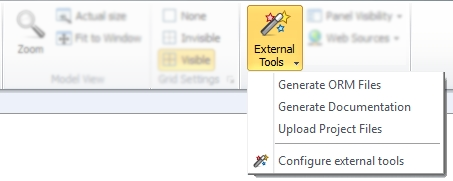
Note: It’s possible to execute external shell scripts (i.e. cmd.exe in Windows, bash in Linux and Mac) or third-party applications.
Tools configuration
Each tool is defined by its title, command, passed arguments and initial directory. Resulting command is composed in a following way:
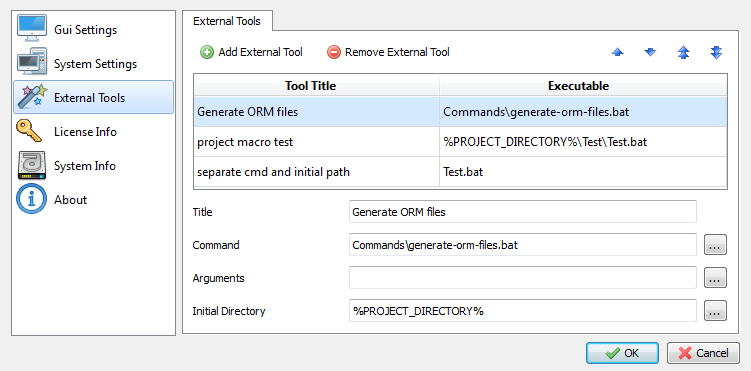
Initial directory and arguments are optional. Also, it’s possible to enter these values directly to command parameter, but it’s a good practice to keep these values separated for better readability.
[initial_directory/]command [arguments]For configuration of external tools it is also possible to use built-in macros. Macros are evaluated during tool execution and macro names are replaced by real values based on current project and its properties.
| Variable | Meaning |
|---|---|
%PROJECT_NAME% |
name of project |
%PROJECT_DIRECTORY% |
directory in which project.ormdes rests |
%PROJECT_MAIN_FILE% |
project.ormdes file itself |
%ORM_NAME% |
name of ORM framework |
%MVC_NAME% |
name of MVC framework |
Macros are useful for passing current project name, orm or mvc to executables and for correct project path identification.


