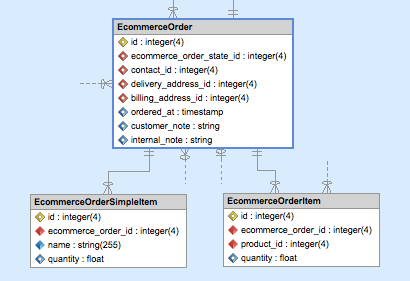Powerful visual editor with definitions export
Create your application model and export its definition files just in a few clicks.
Output meets all MVC and ORM frameworks standards.
- Entity
- Bundle
- Project
1.Visually edit your project model.
- Annotations
- XML
- YML
2.Export it to complete definition files.
Download 14-day trial version
Try Skipper for free. No credit card needed.
How Skipper helps you
There are many ways how Skipper helps its users. Here are the most important of them:
- Skipper saves up to 70% of time spent with definitions.
- Graphical editing improves orientation in a model.
- With Skipper you avoid all mistypes or errors.
- Project import allows simple take over of foreign projects.
- Visual model replaces project documentation and eases communication.

Benefits for MVC frameworks
Supported MVC frameworks
| MVC Framework | Suported ORM Frameworks |
|---|---|
| Symfony (all versions) | Propel, Doctrine, Doctrine2 |
| Zend Framework (and Zend Fw2) | Propel, Doctrine, Doctrine2 |
| Laravel | Eloquent, Propel, Doctrine, Doctrine2 |
| CakePHP | CakePHP |
| Any other MVC | Propel, Doctrine, Doctrine2 |
Almost all Skipper features are MVC independent, so it doesn't matter which MVC framework you use as long as the ORM framework is supported by Skipper. Simply choose "Without MVC" option when creating (or importing) your project.
On the other hand, Skipper includes support for the biggest MVC frameworks and there is an added value for them. For example, Skipper offers better and faster files scanning (because of knowledge of directory structure), an extension in export formats (because some MVC frameworks use slightly different naming convention), etc.
Supported ORM frameworks
Import or creation of a new project with required ORM and MVC framework is easy with Skipper wizards. In the first step you choose ORM and in the second step your MVC framework. This ensures correct output format for following definitions export.