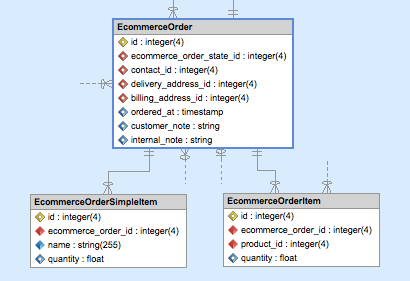Powerful visual editor for Doctrine 2
Import, edit and export Doctrine 2 definitions just in a few clicks.
Speed up your work and avoid routine.
- Entity
- Bundle
- Project
1.Visually edit your project model.
- Attributes
- Annotations
- XML
- YML
2.Export it to complete definition files.
Download 14-day trial version
Try Skipper for free. No credit card needed.
Why use Skipper
Simple Project import
With sophisticated import wizard you can import your existing Doctrine 2 projects in just a few clicks. Created visual model allows you to discover complete project logic simply and quickly.




Definitions exported by one click
You can export your Doctrine 2 project repeatedly and as many times as you need. Exported definitions are in standardized and ready-to-use format without the need of further editing.



Editing in visual interface
Intuitive wizards and dialogs guide you through editing of all objects. Each change in model is properly transferred to the definition files in the moment of their export.



Lower need of Doctrine 2 skills
Thanks to Skipper inbuilt value advisors, validators, assistants and definitions created via standardized templates you can stop worrying about Doctrine 2 syntax and keywords.



See all the features
Support for all Doctrine 2 features
Supported formats
All standard formats for Doctrine 2 are supported. You can import and export XML, YML (YAML) as well as PHP annotations and PHP attributes.



Entities and modules
Create entities, change their fields and ORM properties or simply remove them from the model. Use colors to create logical units and make orientation in the model easier.



Associations
With smart wizards you can create all types of Doctrine 2 associations. Use one to one, one to many and many to many associations and define owner and inverse entity or MN entity and aliases.




Inheritance
Easy to understand dialog guides you through Doctrine 2 inheritance creation. In one place you can edit inheritance type, discriminators and base and derived entity.


Indexes
Create indexes and manage them with the help of intuitive Entity Editor. Specify all indexes you need and which fields are indexed by them.

ORM Properties
Alter all model properties as needed. Skipper unique Property Editor provides quick and easy way to create, edit or delete any value.



Customization
Implement your own customizations to Skipper so it maximally suits your needs. Create new behaviors, configure custom properties or datatypes or connect Skipper with external tools.
Support for MVC frameworks
With Skipper you can use Symfony, Zend or other MVC framework without any limitation. Skipper exports definitions with support for any MVC framework.
Over 5,000 companies use Skipper every day
Detailed List of supported Doctrine 2 ORM properties
Skipper model properties
| Object | Property |
|---|---|
| Project | name, storage path, description |
| Module | name, namespace, description, external plugin storage, export path and format |
| Entity | name, namespace, description |
| Field | name, type, size, required, unique, primary key, auto increment, default value, enum values, description |
| Association | owner/inverse entity, reference fields, owner/inverse alias, association type (one-to-one, one-to-many), parent requirement, description |
| Many to Many | mn entity, owner/inverse entity, reference fields, owner/inverse alias, description |
| Inheritance | base/derived entity, inheritance type, discriminator value/field, description |
| Index | name, unique, indexed fields, description |
Doctrine 2 model properties
| Object | Property |
|---|---|
| Project | - |
| Module | namespace, file-suffix (.dcm, .orm, without-siffix), filename-format (with-namespace, entity-only) |
| Entity | table, schema, repository-class, export-file-name, change-tracking-policy (DEFERRED_IMPLICIT, DEFERRED_EXPLICIT, NOTIFY), lifecycle-callbacks(type, method) |
| Field | column, version, scale, precision, column-definition, generator (strategy), sequence-generator (sequence-name, allocation-size, initial-value) |
| Association | onDelete, onUpdate, orderBy, side-owning / side-inverse (fetch, orphan-removal, cascade, order-by) |
| Many to Many | join-table-schema, fetch, on-delete, on-update, cascade, order-by |
| Inheritance | - |
Doctrine 2 datatypes support
- string
- integer
- smallint
- bigint
- boolean
- decimal
- date
- time
- datetime
- text
- object
- array
Doctrine 2 inheritance support
- SINGLE_TABLE
- JOINED
- MAPPED_SUPERCLASS
Doctrine 2 model import / export formats
- XML definitions
- YAML (YML) definitions
- PHP Annotations
- PHP Attributes
Doctrine 2 associations support
- Doctrine 2 One to one (one-to-one)
- Doctrine 2 One to many (one-to-many)
- Doctrine 2 Many to one (many-to-one)
- Doctrine 2 Many to many (many-to-many)