MySQL Workbench
In this article we are going to compare Skipper and MySQL Workbench. We will focus on features dealing with ORM development (visualisation, framework support, etc.). It may seem, that Skipper is an alternative to the MySQL Workbench, but their focus is very different. Both tools excel in certain areas. This article intends to explain these areas.
Skipper vs MySQL Workbench
It is important to mention that MySQL Workbench is a tool designed to work with the database structures and data manipulations and offers larger possibilities in this field. However, Skipper concentrates on ORM model design, field that is not covered by MySQL Workbench. This is the main and most important difference we want to stress in the comparison.
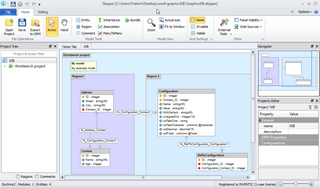
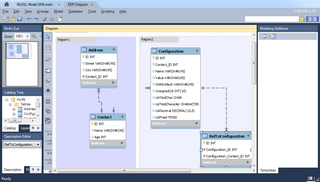
Comparing features
In this table we want to briefly introduce the differences between Skipper and MySQL Workbench application. More detailed description is available further in the article.
| Feature | Skipper | MySQL Workbench | Visual Model |
| Visual representation | |||
| Basic objects (entity/table, field/column,...) | |||
| Advanced objects (many to many, inheritance,...) | ORM Frameworks | ||
| ORM schema files import/export | |||
| Knowledge of ORM framework keywords | |||
| Specific ORM features (validators, behaviors,...) | Database | ||
| Direct access to database | |||
| Database structure import/export | |||
| Direct modification of stored data | Advanced Techniques | ||
| Store model in project file | |||
| Split model to standalone modules | |||
| Share modules among multiple projects | |||
| Customize and extend application | Other | ||
| Load/Import Workbench project |
Detailed comparison
In this table you can find comprehensive feature comparison between Skipper and MySQL Workbench application. As in the previous section, we will compare only the features related to ORM frameworks.
| Feature | Skipper | MySQL Workbench | Visual Model |
| Representation | Visualise the ORM model and entities on the object level using extended ER diagram. | Visually represents the database structure on the level of the data storage using extended ERD. | |
| Data elements | project, module, entity, field, association, manyToMany, inheritance, index | table,column, index, relation | |
| Visual elements | region, comment | region, comment | ORM Frameworks |
| Targeting | Created as a tool to work with ORM frameworks. Therefore, all ORM major frameworks like Doctrine, Doctrine2 and Propel. | Does not support ORM frameworks as it was designed with direct access to the database in mind. | |
| Supported | Doctrine, Doctrine2, Propel, CakePHP | none | |
| Formats | Schema files in XML, YML or PHP/Java annotations format. | none | |
| Schema import | Imports any Doctrine,Doctrine2 or Propel schema files. | Does not import any schema files. Works only with databases. | |
| Schema export | Exports schema definitions for Doctrine, Doctrine2, Propel or CakePHP framework. | Does not export schema definitions, work only on SQL level. | |
| More features | Continuous development and exports of the schema files. | none | Database |
| Direct access | Not able to access or modify database. Database logic is delegated to ORM Frameworks. | Direct access to the database is the main feature. It is possible to connect and modify data and structure on the database server. | |
| Structure import | Database structures can be imported to Skipper through ORM framework. Application cannot import the database structure directly. | Database structures can be reverse engineered into the visual model directly in MySQL Workbench. | |
| Structure editing | Database structures cannot be modified directly. This is implemented by ORM frameworks (for example by migrations). | Can create, modify and delete table structures in the connected database. | |
| Data editing | Skipper does not modify stored data in any way. Data are modified through entity manipulation and ORM framework. | Can create and modify stored data in the connected database. | Project serialization |
| Project file | Skipper can import MySQL Workbench file and convert it to ORM schema files (e.g. Doctrine2). | Ability to open ERD files or reverse engineer models from database. | |
| Project format | Project is stored in well readable and proceedable XML files. | Project is stored in single file - zip archive. | Advanced Techniques |
| Documentation | Visual model with comments can be exported as a PDF file. | Database structure can be exported as an Html or text file. | |
| Model Viewer | You can browse complete visual model using the Free Viewer Tool. | You cannot browse model using any other tool than MySQL Workbench. | |
| Model reusability | With Skipper you can split your project to modules and share modules among several projects. | MySQL Workbench does not support splitting model to several files and share them between projects. | |
| Customization | Wide range of application customizations. Templates, extendable properties, custom scripts, external tools, etc. | Supports only basic customization of user interface. | Platform support |
| Windows | Windows XP, Windows Vista, Windows7, Windows8 | Windows7, Windows8, Windows server 2012 | |
| Mac OS X | 10.6.8+, 10.7, 10.8, 10.9 | OS X | |
| Linux | Fedora, Ubuntu, Red Hat Linux | Fedora, Ubuntu, Red Hat Linux, Oracle Linux |
Conclusion
MySQL Workbench is a very useful tool to administer whole database on the low level, with direct access to tables, data storage and user privileges. Skipper can be a good complement to MySQL Workbench. If you want to employ ORM above the database created by MySQL Workbench you can easily use Skipper to easily fine-tune your entities.
Skipper is a specialized tool for designing your model and creating schema definitions. You need to care only about the design of the model, clearly visualized by editable extended ER diagram. Underlying database is being serviced by the ORM Framework.
If you need to quickly change something directly in your database, MySQL Workbench is a good choice. On the other hand if you are using MySQL Workbench and need to export model to Doctrine, Doctrine2, Propel or CakePHP schema files, Skipper is a faster and better suited alternative to MySQL Workbench. Skipper will allow you to do this quickly, efficiently and most of all automatically.


